According to recent reports, Samsung’s popular mid-range phone, The Galaxy A51 5G receives One UI 5.1 update in the US. The Galaxy A51 5G is one of Samsung’s mid-range smartphones that runs on the Android operating system with Samsung’s One UI overlay.
One UI is Samsung’s custom Android interface that brings a range of features and improvements over the stock Android experience. One UI 5.1 is the latest version of Samsung’s custom Android interface, which was released in early 2022 and includes a range of new features and improvements.
In the US, the firmware version A516USQUBGWC1 with One UI 5.1 update is being rolled out for the carrier-locked variant of the Galaxy A51 5G (SM-A516U). As of now, the update is accessible for Metro PCS network users, and it may become available for other carriers soon. Additionally, the update includes the latest March 2023 security patch that aims to fix more than 50 security vulnerabilities present in the device.
Galaxy A51 5G One UI 5.1 update: New features
The One UI 5.1 update includes a set of features for the stock Gallery app on the Samsung Galaxy A51 5G. These new features include:
- A more robust search function, which enables you to search for multiple people or subjects simultaneously, even without tagging their names. You can also search for individuals by tapping on their faces in an image.
- Improved image remastering to enhance the overall quality of your images.
- The Shared Family Album feature that provides up to 5GB of storage space for your photos and allows you to share your album with other family members.
- The ability to view and edit EXIF information of images and videos by swiping them up. This feature lets you see details such as the date, time, and location where the photo or video was taken, as well as camera settings like aperture, ISO, and shutter speed.
The One UI 5.1 update for the Samsung Galaxy A51 5G brings new multitasking features, such as the ability to resize app windows by dragging their corners and faster access to frequently-used apps in split-screen mode. Modes and Routines have also received enhancements, allowing users to change wallpapers, font styles, Quick Share, ringtone, and Touch Sensitivity settings based on different conditions.
Click above button to get code
You visited 10/10 pages
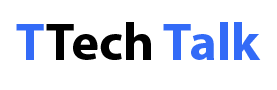




this phone is good for use