Slack’s calendar integration makes it unnecessary to manually update your schedule. You can Slack Google calendar status to update itself whenever you have a meeting.
Work tools like Slack are essential for effective communication because so many people today work remotely. When you’re in a meeting and can’t interact with your coworkers in person, updating your status on Slack is a great method to keep them informed of your whereabouts and availability.
It’s possible to manually update your status by clicking a few buttons, but doing so is time-consuming and simple to forget. If you like, you can have Slack automatically change your status based on the information in your online calendar. Although we’ll focus on syncing it with Google Calendar here, you may also use it with other calendars, such as Microsoft Outlook.
Syncing your Slack updates with your Google Calendar on your computer
Simply select the Open Slack option.
In your left sidebar, click the More button. Select Apps from the resulting menu. Go to your app menu and search for the Google Calendar icon.
When the subsequent screen appears, select the option to Connect an Account.
Then, on the following screen, select the Gmail account you’d like to sync the calendar with and click Allow.
A welcome message from Slack will be sent to you automatically, requesting that you enable status updates. To activate, select the appropriate option.
Instructions for updating your Google Calendar with your current location.
After installing both Slack and Google Calendar, you can use the Jump To feature from Slack’s Home tab.
Locate and launch the Google Calendar app.
After that, make sure you’re on the Home tab of the next screen, click Connect an Account, and then click Allow.
If you haven’t already, Slack will ask you if you’d like to enable status updates in the form of a message. To activate, select the appropriate option.
What a relief, right? You can now rest easy knowing that you will never again forget to update your status!
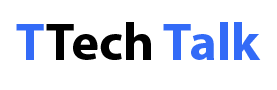
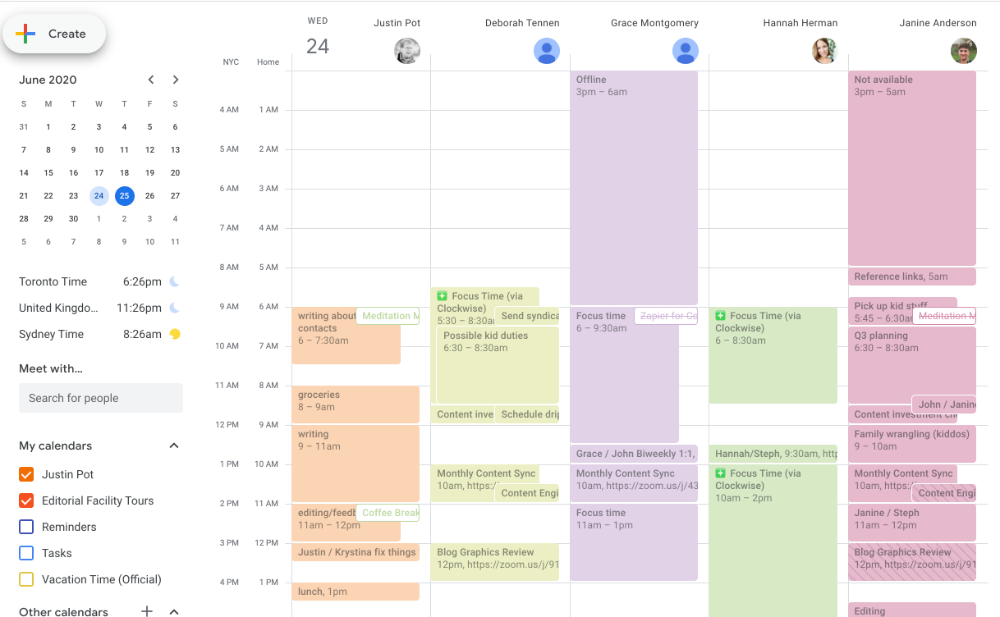



Leave a Reply